Understanding the Wildcard SSL Certificate
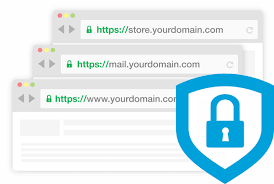
As your online presence grows, so does its complexity. You might start with a single website, but soon you need subdomains for a blog, a customer portal, an online store, or an internal application. Each of these endpoints—blog.yourwebsite.com, login.yourwebsite.com, shop.yourwebsite.com—needs to be secure. The traditional approach of buying a separate SSL certificate for every subdomain is not just costly; it’s an administrative burden that can easily lead to security gaps.
This is the exact problem that a wildcard SSL certificate solves. It is a single, powerful certificate that can secure your main domain plus an unlimited number of its subdomains. By using an asterisk (*) in the domain name field, such as *.yourwebsite.com, it acts as a “wildcard” that matches any subdomain at that specific level. This elegant solution simplifies management, cuts costs, and provides seamless security for expanding digital infrastructures.
Key Benefits of Using a Wildcard SSL Certificate
Choosing a wildcard certificate provides several powerful advantages over managing individual certificates, making it a strategic choice for any growing business.
1. Significant Cost Savings
The most compelling benefit is financial. Purchasing individual SSL certificates for each subdomain can add up quickly, turning security into a major operational expense. A single wildcard SSL certificate, while more expensive upfront than a standard certificate, is significantly cheaper than buying five, ten, or fifty separate certificates. This consolidation offers a clear and substantial return on investment, freeing up your budget for other critical business needs.
2. Streamlined Certificate Management
Managing the lifecycle of dozens of SSL certificates is a complex task. You have to track multiple purchase dates, validation requirements, and expiration dates. A single oversight can lead to an expired certificate, triggering browser warnings that scare away visitors and damage your brand’s credibility. A wildcard certificate consolidates all of this into a single point of management. You have one certificate to buy, one to install, one to validate, and one to renew. This simplicity reduces administrative overhead and minimizes the risk of human error.
3. Effortless Scalability and Agility
With a wildcard SSL certificate, your security infrastructure can grow as fast as your business does. When you need to launch a new subdomain for a marketing campaign, a development environment, or a new service, it is automatically secured under the existing certificate. There is no need to purchase, validate, and deploy a new certificate, which can take hours or even days. This agility allows you to expand your digital offerings instantly, without security becoming a bottleneck.
Wildcard SSL Certificate vs. Standard & Multi-Domain Certificates
To fully grasp its value, it’s helpful to compare a wildcard certificate with other common types of SSL certificates.
Standard SSL Certificate
A standard certificate is designed to secure a single, fully qualified domain name (FQDN), like www.yourwebsite.com or shop.yourwebsite.com. It cannot secure any other domain or subdomain.
- Best for: Websites with a simple structure and no subdomains.
- Limitation: Becomes impractical and expensive as soon as you add subdomains.
Multi-Domain SSL Certificate (SAN/UCC)
A Multi-Domain certificate allows you to secure multiple, completely different domain names with a single certificate. For example, you could secure www.yourwebsite.com, www.anotherbusiness.net, and mail.mycompany.org all on one certificate.
- Best for: Businesses managing several distinct brands or websites.
- Limitation: Each domain must be specified at the time of purchase. Adding new domains later often requires reissuing the certificate.
Wildcard SSL Certificate
A wildcard SSL certificate secures one domain and all its direct subdomains. A certificate for *.yourwebsite.com covers an unlimited number of subdomains like blog., shop., and app..
- Best for: Businesses with numerous subdomains under a single primary domain.
- Limitation: It only covers one level of subdomains. It will not secure dev.app.yourwebsite.com.
| Feature | Standard SSL | Multi-Domain SSL | Wildcard SSL |
| Primary Use | A single domain | Multiple different domains | A single domain + subdomains |
| Scalability | Low | Moderate | High (for subdomains) |
| Management | Complex for multiple sites | Simplified for listed domains | Highly simplified for subdomains |
| Cost Model | Pay-per-domain | Pay for a pack of domains | One price for unlimited subdomains |
How to Get and Install a Wildcard SSL Certificate
The process is very similar to obtaining a standard certificate, with one key distinction in the beginning.
- Choose a Validation Level: Wildcard certificates are available at the Domain Validated (DV) and Organization Validated (OV) levels. DV is faster, requiring only proof of domain control. OV provides more trust by vetting your organization’s legal identity. Note that Extended Validation (EV) is not available for wildcards.
- Generate a Certificate Signing Request (CSR): From your web server, you need to generate a CSR. For the “Common Name” field, you must enter your domain with the asterisk prefix, such as *.yourwebsite.com. This tells the Certificate Authority you are requesting a wildcard.
- Purchase Your Certificate: Select a trusted Certificate Authority (CA) or one of its resellers and complete your purchase. You will submit your CSR during this process.
- Complete Validation: The CA will now initiate the validation process. For a DV wildcard, you will prove domain control by responding to an email, adding a specific DNS record, or uploading a file to your server. For an OV wildcard, you will also need to provide business documentation.
- Install the Certificate: Once validation is complete, the CA will issue your certificate files. You will then install these files on your web server(s). Since one certificate covers all subdomains, you can install the same certificate files on every server that hosts a subdomain, even if they are different machines. Your hosting provider will have detailed instructions for this step.
- Verify Your Installation: After installation, use an SSL checker tool to confirm that the certificate is active on your main domain and a few of your subdomains. Finally, configure all your sites to redirect HTTP traffic to HTTPS to ensure all connections are secure.
Simplify Your Security with a Wildcard Certificate
For any organization that manages, or plans to manage, multiple subdomains, the wildcard SSL certificate is an indispensable tool. It transforms a potentially complex and expensive security task into a simple, manageable, and affordable one. By providing unlimited scalability and centralized control, it empowers you to grow your digital footprint with confidence.
